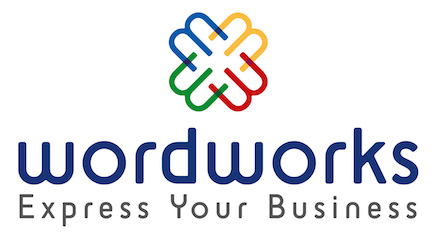My mission in life is to eradicate bad presentation slides. Ok, there are other missions in life which I pursue untiringly: world peace, zero-fat chocolate fudge cake and stuff like that, but PowerPoint is a powerful nemesis.
Here’s the strongest objection: “I get it Lisa – but how can I make great PowerPoint slides if my company forces me to use a boring template?”
I was stumped for an answer for a long time, but one client showed me three tricks she used to make her presentations more effective – even if she couldn’t touch the template mandated by her multinational company.
- You don’t HAVE to put an obvious title on every slide. Especially if it is the same for several slides in a row. The template is already always the same, don’t make things worse! Put the main point at the center of the slide and leave out the small-font details. Rather, explain the details BY VOICE in your presentation.
- Use big pictures on some slides, even covering up part or the entire template. Vary positioning from slide to slide, and when you can, have your pictures go all the way to the border. Pictures are more interesting than written words, your audience will comprehend their message in a few seconds and then redirect their attention to you – which is the WHOLE POINT.
- If you have a remote for advancing the slides, I’d like to point out that magic button with a square on it. You’ve probably been avoiding it because you fear its occult power….. USE IT! It turns the screen black (or white depending on your settings). You don’t need a slide for everything you say. You can actually turn the presentation OFF and turn it back on for the slides that help your message. That too will help keep your audience’s attention focused on you and on your message.
If your slides ARE the message, maybe you should save yourself the effort and just send everybody an email! But actually, the most convincing communication is that delivered by YOU, intelligent human being, so put your best self forward (imagine me giving you a little push from behind towards the audience) and SPEAK!
Wordworks helps companies communicate better. Check out our courses